Is Autochroma the Future of Granular Effects? [In-Depth Review]
How do you take granular effects to the next level? Autochroma might just have the answer. With its multi-layer design and seamless modulation tools, this plugin offers a fresh approach to texture and sound design. Imagiro’s debut plugin is packed with unique features, including parallel granular layers, a rolling sampler, and an intuitive interface. It’s challenging traditional boundaries and opening doors to endless creative possibilities. Let’s explore why it’s grabbing the attention of music producers everywhere.
Overview of Autochroma
What makes Autochroma stand out among other audio plugins? Imagiro, a rising name in plugin design, has delivered a jaw-dropping debut with this granular effect tool. Aimed at music creators who crave innovation, Autochroma brings together granular synthesis, modulation, and sampling in a way that hasn’t been seen in many other plugins.

Whether you’re producing ambient soundscapes, electronic beats, or experimental audio textures, this plugin challenges traditional effects with its multi-layered functionality and hands-on workflow. Let’s take a closer look at what makes Autochroma a must-try.
What is Autochroma?
Autochroma is Imagiro’s first foray into the world of audio plugin development, and they’ve made one thing clear: innovation is their priority. It’s a multi-lane granular effect plugin that combines three parallel granular layers with highly configurable modulation tools. Designed with a simple, pastel-themed interface, it’s both inviting for beginners and packed with enough depth for advanced users.
This plugin is perfect for reshaping audio, adding rich textures, or completely transforming sounds into rhythmic, atmospheric layers. Unlike most granular effects, Autochroma allows users to stack different layers of grain settings simultaneously—unlocking possibilities for tailored, creative output.
Key Features That Set It Apart
What makes Autochroma so unique? Here are the standout features:
- Three Granular Layers:
- Each layer operates independently, so you can fine-tune grain rates, textures, and other parameters.
- Perfect for blending unique granular setups without switching plugins.
- Flexible Modulation:
- With slots for sine wave LFOs, randomization tools, and envelope followers, the modulation is impressively versatile.
- The ability to interconnect layers adds depth and interaction between sounds.
- Rolling Sampler:
- One of its standout features is the rolling sampler, which lets you freeze output and reuse it creatively.
- You can even drag and drop audio directly back into Autochroma for infinite layering possibilities.
These tools make Autochroma feel like a sandbox for audio manipulation, whether you’re after subtle textures or complete chaos.
A Developer to Watch
Imagiro has made a bold statement with Autochroma by proving that creativity and usability don’t have to be at odds. Their approach to granular effects is refreshing: both accessible and full of experimentation. With such a strong debut product, it’s exciting to consider what they might bring to the plugin market next.
Autochroma is more than just a plugin—it’s a creative playground for sound design. If you’re ready to bring new life to your music, this tool has you covered. Ready to dive into its details?
User Interface and Design
How important is a well-crafted user interface when you’re diving into sound design? With tools as innovative as Autochroma, the user interface isn’t just functional – it’s part of the creative journey. Let’s explore how the design elevates your overall experience.
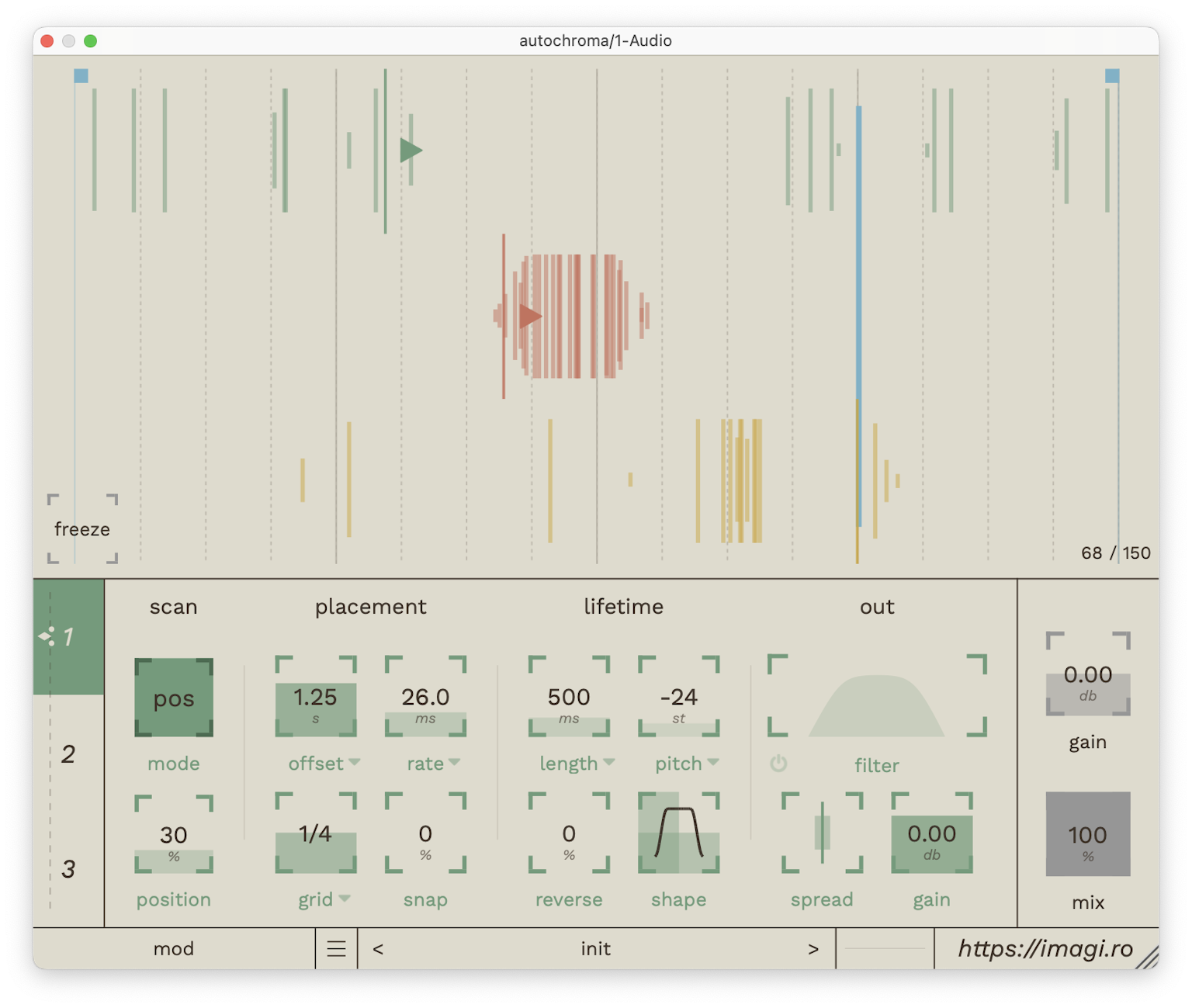 The first thing you’ll notice about Autochroma is its unique pastel color scheme. It’s a refreshing alternative to the sharp edges and dark tones commonly found in audio plugins. The soft colors and clean layout make navigation intuitive and reduce the cognitive load, letting you focus on creativity.
The first thing you’ll notice about Autochroma is its unique pastel color scheme. It’s a refreshing alternative to the sharp edges and dark tones commonly found in audio plugins. The soft colors and clean layout make navigation intuitive and reduce the cognitive load, letting you focus on creativity.
But it’s not just about looks. The interface is logically structured, aligning with workflows rather than forcing users to adapt. Each section – granular layers, modulation, and the rolling sampler – is clearly marked and accessible. The familiar XY controls fit seamlessly within the minimalistic design, giving the plugin a polished yet approachable feel.
Imagine working in a quiet room, where every click and adjustment feels smooth and deliberate. That’s the effect of this pastel theme and uncluttered design—it fosters a sense of calm, which is priceless during intensive sound design sessions.
Layering Granular Effects
Autochroma’s standout feature is the parallel processing of its three granular layers. Each layer operates independently, opening up a sandbox for sonic exploration. You’re no longer confined to tweaking one grain setting at a time. Instead, you can stack and shape them together, leading to truly unique results.
This layered approach is like having three artists painting on the same canvas simultaneously. You can apply varying grain rates, textures, and envelopes to different layers, blending them to create a cohesive yet dynamic sound. The ability to individually modulate layer settings means you’re not just creating textures but crafting evolving, interactive soundscapes.
For example:
- Assign one layer to capture a granular delay effect.
- Use the second for a rhythmic loop.
- Let the third provide atmospheric pads.
The modularity doesn’t feel overwhelming, thanks to the intuitive design. Mixing and matching settings on each layer is quick, giving you full creative control without endless menu diving. It’s this interplay that transforms sound design from a task into an art form.
Granular Engine Features
What makes the granular engine in Autochroma stand out? The answer lies in its thoughtful design and powerful tools that let users personalize every aspect of the granular synthesis process. Whether you’re a seasoned sound designer or a curious beginner, this plugin offers something for everyone. Let’s break it down.
Grain Settings and Flexibility
The granular engine in Autochroma offers unparalleled control over grain settings. With grain rates ranging from as fast as 1 millisecond to a slower, more deliberate 200 grains per layer, you have the freedom to craft anything from densely textured clouds to sparse and delicate atmospheres.
Here’s what stands out:
- Fine-Tune Precision: Grain rate adjustment at 0.01 ms resolution ensures pinpoint accuracy.
- Layered Possibilities: Each of the three granular streams can have completely different grain settings, allowing you to build complex, multi-textural soundscapes.
- Robust Window Shapes: Options like plucks, ramps, squares, and smooth curves give you the ability to tailor how grains interact over time.
This level of flexibility helps produce sounds that are not only detailed but incredibly rich. If you’ve worked with granular effects before, you’ll appreciate how much room you have to experiment.
XY Control System
Ever struggled to shape sound without getting bogged down in sliders and menus? The XY control system in Autochroma is a breath of fresh air. It’s like having a joystick for sound manipulation—intuitive, precise, and fun to use.
Here’s how it works:
- The window shape control lets you morph seamlessly between high-pass and low-pass filters or adjust the spread of grains effortlessly.
- Changes are smooth, visually engaging, and easy to track in real-time.
- Instead of toggling between settings, you simply drag along the XY plane to find the sweet spot.
This system removes the guesswork and makes sound-shaping more visual and hands-on. Whether you want a sharp, rhythmic edge or a soft, ambient wash, the XY pad gets you there quickly.
Rhythmic Capabilities
Autochroma doesn’t just excel at creating ethereal soundscapes—it’s also a powerful tool for rhythmic exploration. Features like tempo sync and grid snapping take granular synthesis into the domain of beat-making and pattern design.
Here’s why these features shine:
- Tempo Sync: Grains align perfectly with your DAW’s tempo, making it easy to create pulsing, rhythmic layers.
- Grid Snapping: For those who thrive on precision, this ensures your grains and effects lock into the timing grid, whether you’re designing loops or syncing to a drum kit.
Picture this: you’re building a multi-layered loop where one granular layer works as a swelling pad, another adds percussive texture, and a third creates syncopated rhythms—all perfectly synced. Autochroma makes this kind of creativity second nature.
By combining pinpoint grain control, a straightforward XY interface, and versatile rhythmic tools, Autochroma’s granular engine proves it’s more than just a plugin—it’s a creative partner.
Modulation Options in Autochroma
How much movement can modulation bring to your sound? In Autochroma, modulation isn’t just an add-on; it’s a core creative tool. With features that power both simplicity and intricate sonic transformations, this plugin gives you the freedom to create evolving soundscapes or rhythmic textures with ease. Let’s take a closer look at what makes its modulation system so versatile.
Different Modulation Modes
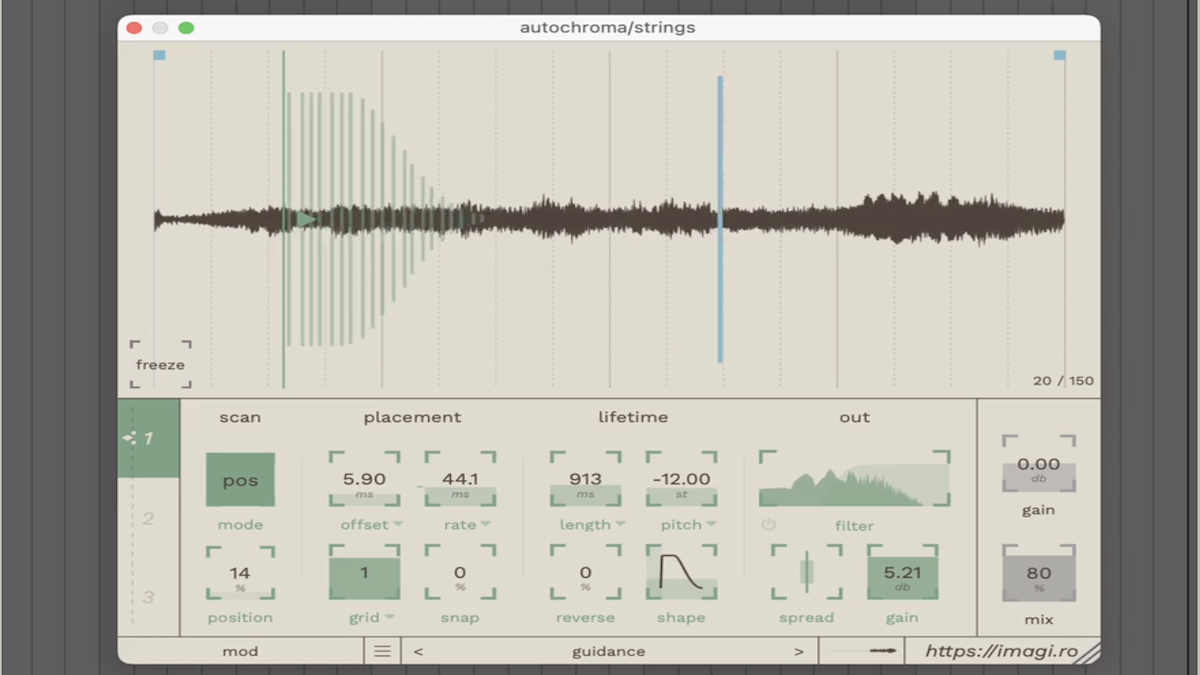 What tools does Autochroma offer for modulation? The plugin features four modulation slots, each capable of being mapped to nearly any parameter. Here’s what makes it special:
What tools does Autochroma offer for modulation? The plugin features four modulation slots, each capable of being mapped to nearly any parameter. Here’s what makes it special:
- Sine Wave LFO: Adds subtle pulsing effects to your grains, ideal for ambient layers or wavy pads.
- Random Steps: Introduces controlled chaos by producing smooth or stepped random patterns, perfect for textures that evolve unpredictably.
- Envelope Follower: Reacts dynamically, either to the input signal or the output of individual layers, giving your sound life and interaction.
- Pulse Modulator: A quick sine pulse with a hint of randomness that injects energy into your sound.
These modes offer both traditional and experimental modulation styles. While the sine LFO is straightforward, the pulse modulator’s random nature invites playful experimentation.
Although versatile, there’s room for growth. More waveforms, like triangular or square LFOs, could open up additional creative possibilities. Still, with what’s provided, you’ll find it easy to create motion and depth within your projects.
Interactivity Between Layers
What sets Autochroma apart from conventional plugins is the way its layers interact. Modulation isn’t limited to a single channel; it allows cross-layer communication for intricate, interconnected effects.
For example, the envelope follower can be configured to react to a grain layer’s output, triggering modulation in another. This creates a kind of cause-and-effect relationship where layers respond to each other in real time. It’s like setting up a musical conversation between each layer.
Imagine stacking three layers:
- One layer provides a soft atmospheric wash.
- Another layer follows with rhythmic grain bursts.
- The third layer responds dynamically, adding subtle harmonic shifts.
You can even map modulation slots to gain controls, blending between textures as they evolve. This capability transforms static soundscapes into rich, living environments that unfold before your ears.
With Autochroma, modulation acts like thread weaving together diverse sonic elements into a single cohesive tapestry. It doesn’t just add motion—it brings sound to life.
Rolling Sampler: A Game-Changer for Granular Effects?
What if you could bottle up the most magical moments of sound you create and reuse them instantly? That’s exactly what Autochroma’s rolling sampler feature brings to the table. This unique addition transcends the typical chaos of granular effects, offering precise control and boundless creative potential.
Capturing Moments in Sound
Have you ever stumbled upon an incredible sound only to lose it moments later? The rolling sampler changes that. This tool continuously records the audio output of Autochroma, displaying it in a live window for instant access.
What makes it so useful? You can drag this recorded buffer directly into your DAW as an audio file. This is a huge time-saver for producers who want to capture the unpredictable brilliance of granular synthesis without stopping their workflow.
Here are a few ways this might elevate your production:
- Save Inspired Sounds: Capture ambient textures, rhythmic patterns, or chaotic soundscapes on the fly.
- Easy Sample Creation: Quickly produce one-shot samples or longer loops for future use.
- Layer with Other Elements: Incorporate captured sound into multi-layered compositions without missing a beat.
This direct-to-DAW functionality is like having a sound design cheat code. No fiddling with multiple tracks or workarounds—just drag, drop, and keep the magic alive.
Looping and Layering Rendered Audio
What if you could take a captured sound and push it even further? Autochroma enables just that by letting you drag recorded audio straight back into the plugin. This ingenious feature allows for infinite layering and experimentation. Imagine painting on sound like a canvas, layer upon layer.
Here’s how you might use it:
- Capture your first grain layer using the rolling sampler.
- Drag that layer back into Autochroma, freezing it as a looping sound.
- Apply new granular effects or modulation to the looped audio for fresh textures.
This cycle can be repeated endlessly, stacking layers of sound until they transform into an intricate, evolving wash. The process is quick but immensely powerful, creating opportunities for soundscapes that were previously impossible.
Think of it as building a sonic sculpture. Each layer adds depth, and with each pass through the granular engine, the sound morphs, evolves, and grows richer. It’s the ultimate playground for experimental producers.
 Autochroma’s drag-and-loop system feels like a creative enabler. It makes the unpredictable beauty of granular effects more accessible and infinitely reworkable. This feature alone could be the reason many producers find Autochroma indispensable in their toolkit.
Autochroma’s drag-and-loop system feels like a creative enabler. It makes the unpredictable beauty of granular effects more accessible and infinitely reworkable. This feature alone could be the reason many producers find Autochroma indispensable in their toolkit.
Conclusion and Future Insights
Where does Autochroma fit into the evolving landscape of granular effects, and what’s next for its development? Imagiro has made an impressive entrance into the world of audio plugins with Autochroma, raising questions about how far this technology can go.
This plugin isn’t just a tool—it’s a glimpse into the future of sound design. By combining artistic flexibility, a robust feature set, and a user-friendly interface, Autochroma has positioned itself as a standout in its category. But let’s explore where this journey might lead.
Key Reasons Autochroma Stands Out
Autochroma has captured attention for several reasons, and it’s easy to see why. Here’s a quick breakdown of what makes it special:
- Layer-Based Design: Three independent granular layers offer unparalleled customization and versatility.
- Rolling Sampler Innovation: The ability to capture and reuse sound immediately adds a layer of practicality missing from other plugins.
- Accessible Modulation: From sine wave LFOs to pulse modulators, it empowers both precision and experimentation.
- Simple, Aesthetic UI: The pastel, minimalistic design reduces distractions and enhances the creative process.
These features don’t just embellish functionality—they redefine what granular plugins can achieve. Autochroma feels alive, allowing users to explore everything from subtle textures to chaotic soundscapes.
Autochroma exemplifies what happens when creativity and utility unite. With its foundation firmly established, the horizon is wide open for Imagiro to push the boundaries even further. The best part? Music creators are invited to be part of this ongoing journey.
Conclusion
What do you think sets a creative sound tool apart in a crowded market? Autochroma offers a unique answer, with its multi-layered granular synthesis, thoughtful modulation, and game-changing rolling sampler.
It’s more than just a plugin—it’s a hub for inspiration. Whether you’re reshaping textures or crafting rhythmic atmospheres, Autochroma delivers a balance of innovation and usability that’s hard to find.
Ready to elevate your sound design game? Share your Autochroma experiences below or let us know how you’d use its features!



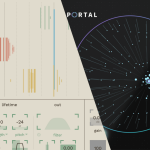
GIPHY App Key not set. Please check settings